In today’s digital age, it’s no surprise that US children ages 8-12 spend an average of 4-6 hours a day looking at a digital screen. Teenagers spend an average of 9 hours in front of computers and other screens, which is most of their waking hours! Our increasing reliance on computers and digital devices is taking a toll on our eye health, especially for our children. At Lang Family Eye Care, we have seen an increasing number of families come in because their children suffer from vision-related problems due to too much screen time.
These problems are called Computer Vision Syndrome (CVS) or Digital Eye Strain (DES). So, what exactly is digital eye strain, and can you do anything to prevent it?
What is Digital Eye Strain/Computer Vision Syndrome?
Computer Vision Syndrome, aka Digital Eye Strain, is affecting more and more children and adults who spend long hours in front of screens. While CVS may not cause permanent damage, it can still cause discomfort and hinder learning and productivity. Thankfully, there are steps you can take to mitigate the symptoms.
 Digital eye strain encompasses a range of problems, including itchy, watery, and red eyes, tiredness, and difficulty focusing. These issues arise from excessive computer and digital device use, including tablets, televisions, computers, and smartphones.
Digital eye strain encompasses a range of problems, including itchy, watery, and red eyes, tiredness, and difficulty focusing. These issues arise from excessive computer and digital device use, including tablets, televisions, computers, and smartphones.
Over the past few decades, the frequency of these problems has been on the rise. Many individuals experience symptoms when using computers or digital devices for prolonged periods without taking a break.
According to the American Optometric Association, various factors contribute to digital eye strain, such as reduced contrast levels on screens, glare, improper viewing distance and angles, poor lighting, and incorrect posture. Consequently, individuals with uncorrected or under-corrected refractive errors are even more susceptible to this condition. (Read our article on the 8 Hidden Signs Your Child May Have Vision Problems.)
The main symptoms of digital eye strain range from eyestrain and watery eyes to headaches, fatigue, and blurred vision. Just two hours of continuous device usage can lead to digital eye strain, and these issues compound over time if left untreated.
What makes children especially prone to Computer Vision Syndrome?
 Millions of children around the globe are using computers for educational and recreational purposes every day. Although many adults experience computer vision syndrome, studies have shown that children are especially vulnerable to digital eye strain.
Millions of children around the globe are using computers for educational and recreational purposes every day. Although many adults experience computer vision syndrome, studies have shown that children are especially vulnerable to digital eye strain.
The major symptoms in children are similar to those seen in adults. Children can experience issues like eye discomfort, fatigue, blurred vision, headaches, and dry eyes after excessive time in front of a computer screen. These symptoms can be caused by factors such as poor lighting, glare, improper desk setup, preexisting vision problems, or a combination of these factors.
One concerning factor is that children tend to engage in computer activities for long periods without breaks, often until they become exhausted. This can lead to eye focus and irritation problems. Their constant concentration on the screen may inhibit blinking, resulting in poor tear distribution and dryness. Additionally, the positioning of computers at higher levels can cause increased tear evaporation.
Another issue is that children often ignore or overlook problems associated with computer or screen use. They may not consider adjusting their surroundings or computer setup to achieve more comfortable viewing, leading to excessive eye strain. Additionally, they may accept blurred vision caused by refractive errors, assuming it is normal.
Furthermore, standard computer workstations are designed for adults, leading to ergonomic issues for children. They may have to look upwards, which can impact binocular vision. Additionally, they may struggle to reach the keyboard or place their feet on the floor, causing discomfort in their arms, neck, or back.
It’s not only the computer screen itself that causes the visual symptoms. New research suggests that not getting enough sunlight could affect the growth and development of the eyes, potentially leading to more cases of myopia or nearsightedness in younger people. During the ages of 5 to 13, a child’s eyes are still changing, and the distance between the lens and retina is also changing. When this distance increases, it can result in nearsightedness/myopia.
Symptoms of DES/CVS
If you’re concerned about the potential of computer vision syndrome and digital eye strain for you or your children, be on the lookout for these common symptoms:
Dry and Irritated Eyes
Did you know that the average person naturally blinks around 18 to 22 times per minute? Blinking is essential for lubricating the eyes. However, when using a computer or other electronic devices, most people only blink between three to seven times per minute. Additionally, digital screen use can lead to incomplete blinking, where the eyes are only partially closed during each blink. Insufficient or infrequent blinking can result in dryness of the eye’s surface.
Interestingly, smartphone use is more commonly associated with dry eye disease compared to other digital devices. One study even found that 71% of smartphone users among school-going children experienced symptoms of dry eye disease. Furthermore, older children who spend more time on smartphones tend to have a higher prevalence of dry eye symptoms than their younger counterparts.
Dry eyes can cause discomfort in children, with symptoms like dryness, hot eyes, excessive tearing, and the sensation of sand or dirt in their eyes.
If your child has any of these symptoms, book an appointment at Lang Family Eye Care for further examination. In the meantime, you can do some things to alleviate your child’s dry eyes at home. Advise them to close their eyes instead of rubbing them, and avoid smoke and other irritants that may worsen dry eyes. Place a cool-mist humidifier near your child’s bed or in their room, following the cleaning instructions for the machine. To increase natural moisture in the eyes, apply a warm, moist cloth to your child’s eyelids for around five minutes each morning. Lightly massage the eyelids afterward.
If your child wears contact lenses, we may suggest using rewetting drops or switching to glasses until their eyes improve. In addition, we may recommend lubricating eye ointment or gel, which can provide longer-lasting relief and reduce burning, dryness, and itching.
Blurred Vision
Cloudy eyes and blurry vision are more than just inconveniences—these visual symptoms can indicate serious problems. Understanding the underlying causes is crucial for finding the right treatment. Extended screen time could be to blame for your or your child’s fuzzy vision at night or cloudy eyes. The culprit here is blue light emitted by digital screens. Its shorter wavelength scatters more and can lead to discomfort and glare.
When we spend hours staring at our computer screens, our eyes must work harder to focus. If your children mention a morning blur, don’t ignore the problem. Blurry vision in the morning can have multiple causes for children and adults, such as dry eyes, allergies, or low blood pressure. But if it happens consistently at night, cataracts or astigmatism could be to blame.
Prolonged use of digital screen devices without breaks can lead to unclear vision at any time of day. Your Lang Family Eye Care Doctor will discuss your child’s specific complaints and come up with the best solution.
Accommodation Spasm
An accommodative spasm is when your eyes constantly focus on near objects, like reading or using a smartphone, making it difficult to see things at a distance.
A recent study published in the BMC Ophthalmology journal focused on smartphone use and its impact on accommodative spasm. Participants were divided into two groups: non-users and excessive device users. The latter were found to use their smartphones for over 6 hours a day.
The findings of the study revealed that heavy digital device users were more likely to experience spasms compared to non-users. This suggests that excessive smartphone use can lead to paralysis of the eye muscles responsible for focus. To address this, your Lang Family Eye Care Eye Doctor may suggest performing cycloplegic refraction for children who spend 4 or more hours a day looking at smartphones. This refraction method uses eye drops to relax the eyes, reducing the chances of over-focusing and providing a clearer understanding of your child’s visual acuity.
Nearsightedness
Recent studies suggest that excessive screen time can contribute to the development of myopia, or nearsightedness, in children. Symptoms of myopia include trouble seeing things that are far away, squinting to see clearly, and tired or sore eyes.
Computer Vision Syndrome exacerbates myopia.
There are signs that indicate screen time may be accelerating your child’s nearsightedness. Keep an eye out for struggles to see the board at school, squinting when looking at distant objects or watching TV, and complaints of sudden blurred distance vision or headaches. These symptoms could be a result of myopia in your child and should not be ignored.
Myopia tends to worsen over time, especially in children and teenagers. Progressive myopia can significantly impact a child’s quality of life and long-term eye health. If your child spends an excessive amount of time in front of a digital device, their myopia could be on the fast track to causing serious vision damage.
Learn More About Myopia
If you would like to learn more about myopia and how to address it, you can visit our recent article about myopia management. Feel free to contact our Lang Family Eye Care team with additional questions and concerns.
Binocular Vision Dysfunction (BVD)
Did you know that Binocular Vision Dysfunction (BVD) affects children nearly 10 times more often than all other ocular diseases combined? Up to 25% of children have binocular vision problems that impact their eye function, which may be a result of excessive screen time.
 According to a study conducted by the National Institute of Health, BVD is significantly more prevalent in children than ocular disease. It is 9.7 times more common in children aged six months to five years and 8.5 times more common in children aged six to eighteen. This condition can be caused by facial asymmetry, injury, or concussions from sports. And just like adults, BVD symptoms can greatly affect a child’s quality of life.
According to a study conducted by the National Institute of Health, BVD is significantly more prevalent in children than ocular disease. It is 9.7 times more common in children aged six months to five years and 8.5 times more common in children aged six to eighteen. This condition can be caused by facial asymmetry, injury, or concussions from sports. And just like adults, BVD symptoms can greatly affect a child’s quality of life.
So, what exactly is BVD? It’s a condition that occurs when the eyes are misaligned. Unfortunately, many parents are unaware of this condition and often overlook the signs and symptoms.
If your child is struggling academically or seems clumsy, they may be dealing with BVD. Some common behaviors and symptoms to look out for include poor handwriting, avoiding activities, difficulty reading or seeing the class board, trouble catching balls, playing with toys very close to their face, sitting close to the TV, difficulty with shapes and numbers, frequent bumping into objects, squinting, experiencing stomachaches and headaches at school, light sensitivity, covering one eye to see, and feeling anxious in public places.
For older children and young adults, the signs can include repeatedly bumping into things while walking, difficulty with homework due to headaches and nausea, blurred vision or tired eyes in class, reading the same things repeatedly or struggling with comprehension, sensitivity to bright lights, closing one eye to see better, blurred vision when using computers, having stronger verbal skills than reading skills, frequent blinking, headaches, anxiety, difficulty reading and learning, problems focusing, dizziness, nausea, sensitivity to light, balance issues, pain in the neck, frequent head tilting, and motion sickness.
Early detection and treatment can make a significant difference in their vision and overall well-being, so make sure to schedule an appointment at Lang Family Eye Care to discuss possible BVD in you or your child.
CVS and Light Sensitivity
Computer Vision Syndrome is particularly problematic for individuals with light sensitivity. This sensitivity, also known as photophobia, is caused by heightened brain activity in response to blue light wavelengths found in screen light. While conditions like migraines and brain injuries make individuals more vulnerable to screen exposure, numerous other conditions can cause photophobia.
In addition to the commonly associated symptoms of digital eye strain, light can trigger or worsen any symptom of a light-sensitive condition. Therefore, someone with photophobia may also experience dizziness or fatigue due to screen light exposure.
Determining how much screen time is “too much” for light-sensitive children is difficult because even a few minutes of light exposure can aggravate a light-sensitive brain. However, evidence suggests that spending longer periods in front of a computer or television screen increases the likelihood of experiencing symptoms or having an attack.
Computer Vision Syndrome and Contact Lenses
If you or your child wear contacts, there are some extra considerations regarding digital eye strain. Maintaining a healthy ocular surface environment is crucial for successful contact lens wear. Any disruption to this complex biological system can lead to dry eye disease, increasing the risk of discomfort and discontinuation of contact lens use. Contact lens wear itself can cause tear film instability, but there are also other environmental factors that can disrupt the tear film and contribute to discomfort.
It is important to note that contact lens wearers can be affected by both contact lens discomfort and digital eye strain. Even after removing contact lenses, similar symptoms may persist, albeit with reduced severity, due to continued exposure to digital screens and underlying dry eye disease. Bright light may exacerbate these symptoms.
If your child wears contacts, make sure to discuss their screen time with your Lang Family Eye Care Doctor to ensure they avoid these problems.
Computer Vision Syndrome Questionnaire
While you may find some informal online digital eye strain self-tests, the best way to know if you or your child is suffering from computer vision syndrome is by scheduling an appointment at Lang Family Eye Care. We will discuss your child’s symptoms and daily habits. If we discover any vision-related problems, we will present you with all of your options to treat the symptoms and underlying causes.
Managing Computer Vision Syndrome in Children
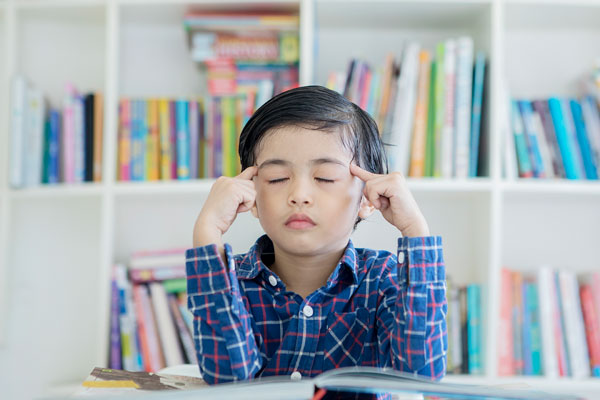 In today’s modern world, it’s unrealistic and undesirable to completely eliminate digital screen time from children’s lives. However, you can still take steps to protect their eyes and promote healthy screen habits.
In today’s modern world, it’s unrealistic and undesirable to completely eliminate digital screen time from children’s lives. However, you can still take steps to protect their eyes and promote healthy screen habits.
We suggest you follow the 20-20-20-2 rule: During any focused visual task, remind your child to take a break every 20 minutes. Encourage them to look at something at least 20 feet away for 20 seconds and blink 20 times. This simple practice allows their eyes to relax and reset. And guess what? It works for you, too!
To help your child adhere to the rule, consider using a timer. Kids can lose track of time when engrossed in games or movies.
When it comes to screens, size and distance matter. Smaller screens and devices held close to the eyes put more strain on the eyes. Encourage your child to use larger screens like laptops or desktop computers instead of small phone screens.
Proper positioning is key. We recommend keeping screens at least an arm’s length away from your child. The screen should be positioned so they look slightly down at it, not up. For this, remember the 1-2-10 rule: Hold phones 1 foot away, sit 2 feet away from laptops and desktops, and encourage a 10-foot distance from the television.
Don’t forget to adjust screen settings to reduce eye strain and fatigue. Match the screen brightness to the room lighting, choose black text on a white background, and consider adjusting the color temperature to warmer colors to reduce blue light emission. Glare can also cause eye strain. Adjust the brightness settings on your child’s devices and watch for glare on the screen. Lowering the brightness and minimizing reflections will make viewing more comfortable.
Proper posture is crucial for long hours in front of screens, not only for your eyes but for neck and shoulder pain as well. Ensure your child’s desk and chair are at the right height so their feet can rest flat on the floor. If needed, use a stool under the desk. Position the computer screen just below eye level to prevent neck strain. Encourage frequent breaks for stretching and walking.
Finally, regular eye exams are essential. Even if their vision seems normal, comprehensive eye exams can identify underlying problems.
By following these tips, you can help your child develop healthy screen time habits and protect their eyes from unnecessary strain.
Recommended Screen Time By Age
Find out how much screen time is appropriate for children of different ages, according to the American Academy of Pediatrics (AAP):
Babies under 2: Limited Screen Time
For infants under 2, the AAP recommends minimal screen time, except for video chatting with family. Starting at 18 to 24 months, parents can introduce high-quality educational media. However, it’s important for adults to be present and engage with the child while they watch.
Ages 2 to 5: One Hour per Day
Once a child turns 2, it’s advised to limit screen time to one hour per day. Parents should still watch with their child on any digital device, and choose interactive, educational, and nonviolent content. From 18 to 24 months, children should only watch educational programming with a caregiver. For ages 2 to 5, limit non-educational screen time to 1 hour per weekday and 3 hours on weekends.
Ages 6 to 8: Monitor and Ensure Balance
From ages 6 to 8, encourage healthy habits and limit activities that include screens. Limit time in front of a digital device to 2 hours. Turn off all screens during family time, especially meals. Consider adding parental controls to all their devices to monitor how your children use them. Also, in order to ensure proper sleep patterns, turn off screens 30-60 minutes before bedtime.
Ages 9+: Conversation and Communication
As children enter the tween and teen years, media usage becomes an essential part of daily communication with family and peers. Computer work is often assigned during class and as homework, so these hours in front of a screen are inevitable. The AAP encourages parents to talk to their kids about how to stay safe on social media and work to minimize nonessential screen time.
Create a Screen-Time Plan for Your Family
Managing screen time can be challenging, but it’s important for every age group (that means you, too!) Consider creating a family media use plan to keep everyone on track and accountable.
Minimize the Effects of Screen Time with a Vision Screening at Lang Family Eye Care!
Whether your child uses digital devices regularly or not, maintaining their eye and vision health is crucial for their development and academic success.
Remember, even if your child passes a school vision screening, they could still be at risk for eye problems. Headaches, dry or irritated eyes, and eye pain should prompt a comprehensive eye exam with a pediatric ophthalmologist or optometrist like our team at Lang Family Eye Care. Unlike screenings, these exams evaluate the focusing system, structure, and overall health of the eyes, and identify underlying issues. At a minimum, school-aged children should have their eyes evaluated by a pediatric optometrist every year.
Chances are, your child is spending an excessive time in front of a screen, which is very likely affecting their vision. If your child is experiencing academic or behavioral issues in school, you may be surprised that underlying vision problems may be the cause. We frequently see children who have been referred to psychiatrists, neurologists, and other types of specialists when all they needed was glasses!
At Lang Family Eye Care, we provide excellent pediatric eye care, including routine exams and innovative vision solutions. While we offer traditional glasses and contacts, we also have a number of non-surgical options, like orthokeratology. Whether you have vision concerns for you or your child, make sure some of your screen time today is spent on our contact page and book an appointment with Lang Family Eye Care!
Want to have your child's vision checked?
We always welcome new patients. Call or text us today to schedule an appointment or Request an Appointment Online.
Share this article:

